Chemical Detectors Go Social
One Device, 20 Students Syndrome
This is way too familiar for all of us. How to arrange a training so that every single individual attending it is able to see the screen and functions, without using a power point presentation? Not forgetting to demonstrating the detectors capabilities…. How to practice the team-use and tactics?

A member of Environics staff conducting a training session without any real-time information sharing software, representing the “one device, 20 students syndrome”
Connecting People
Like the old 90’s slogan says, it’s all about connecting the people.
In our own way, we want to connect the operators. Connectivity and real-time information belong to the present. We all have laptops and mobile phones. We all want to know, and see, where our friends are and what they are doing in real-time. We share our moments online.
This is so normal in personal and business life. Why is this almost an utopia for chemical detection? Why green boxes with external gadgets and external training systems are still acceptable nowadays? Do we want to connect our operators on the field, or do we still tolerate time delays and information changes?
From Utopia to Reality
Using ChemProX the utopia turns into an every day standard. With ChemProX the real-time situational awareness is automatically created between each operator and the incident commander. This is created with ChemProX built-in wireless options and software.

ChemProX built-in Communication Setup Assistant will guide the user through the connectivity settings steps
Once the connectivity settings are established by using the Communication Setup Assistant, everything is ready, and this doesn’t need to be done again. A one detector network can be expanded up to 10 detectors per group, with a secure radio data transmission. This can be complemented and expanded with WIFI connection. The detectors are connected and share real-time location-based status to each other. The incident commander unit is connected to a tablet and a connection is created to each team member. So, in other words, from trainer to trainees.
Share Your Reels
ChemProX has two built-in software – user interfaces.
The ChemProXIP is more for single detector settings, data collection, and updates. It also has training features such as handheld detector screen sharing, and alarms with chemical concentration graphical trend view simulation features. This XIP software is a great tool for basic use trainings and single detector simulation-based scenarios. Start with this!

ChemProXIP built-in software
ChemProX has also a special built-in training software: ChemProX Mobile C&C and Training user interface. This is also a web browser user interface solely meant for training use due its simulation capabilities. The C&CT shows all devices that are on the same “social” group (radio channel). Like previously descripted, the detectors create their own social group in this C&CT detector “social media” platform.

ChemProX Mobile C&C and Training software
One of the detectors is the “group admin” (trainer/incident commander) and all the others are the “followers” (trainees). When the group is created everything is ready to share “posts and reels”.
All needed chemical detector “social media tools” are built-in in the ChemProX.
You don’t need to have other download apps, software etc. Even the active maps, and pin pointed locations are in the detector and are shown on the admin’s tablet.
What Type of Challenges Can the Group Admin Give to Others?
The basic challenges consist on dealing with alarms of various chemical classes, in different concentration levels.
In addtion, the admin can trigger some faults to see how the group members tackle them. The followers can then post the “life-story” on how they are now much stronger. All these challenges and reactions can be in seen real-time followers list a.k.a. log files. When the challenger wants to stop the game, he/she just presses evacuate button, and everyone returns back to rendezvous point to share the moments.
Create Your Own “TikTok” Moves
Raise the training level by creating contaminated areas. The challenger can easily just tap the map, to create chemical contamination areas. These hazard areas are GPS- coordination mapped. When the “social media” group members move into that area, they get alarms on their devices.
The challenger not only sees the their statuses and moves, but he/she can also see results, and how they act and respond according to SOP.
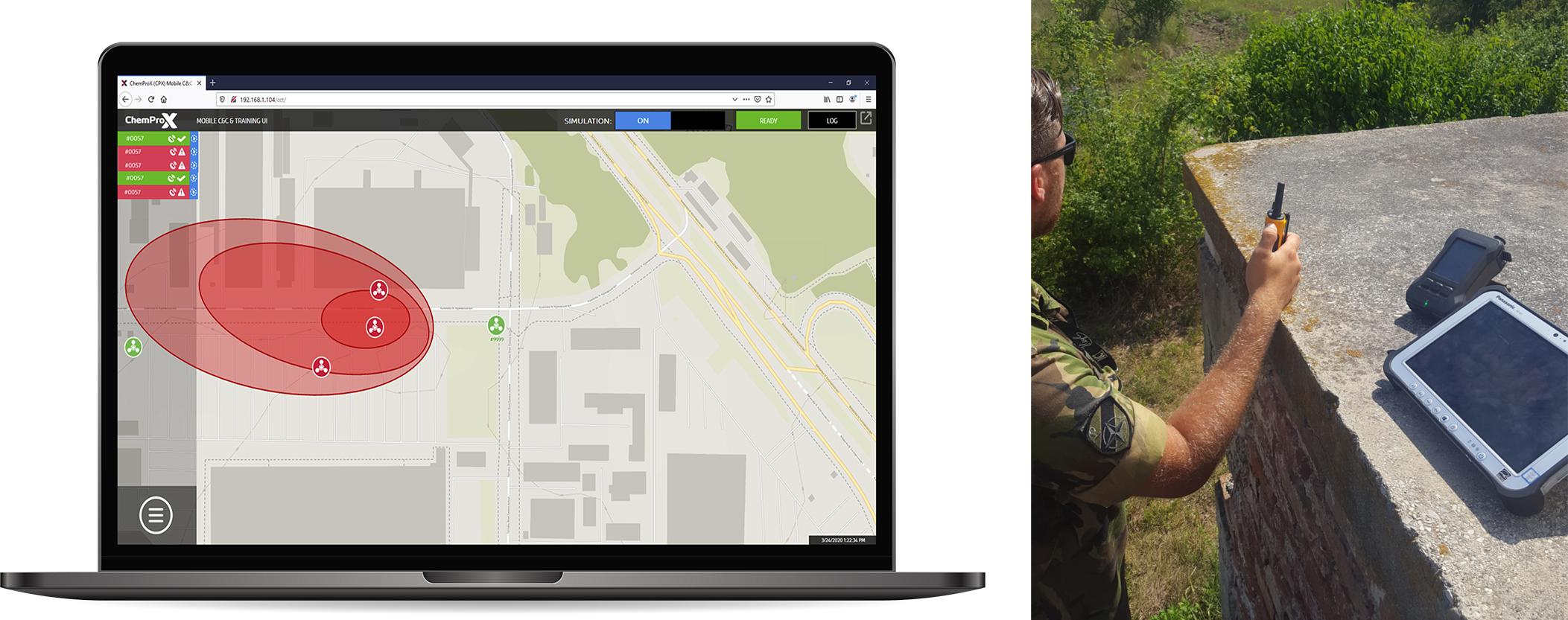
Chemical contamination areas created using ChemProX Mobile C&C and Training built-in software
Depending on these previous actions, in the case difficult level and learning object can be added with requirements to detected chemicals classification and confirmation, agents sorting and identification, chemical cloud boundaries detection, marking, first aid, evacuation, life savings and decontamination and decontamination results checking.
All the moves can — and are recommended to — be planned before the execution. However, it is always possible to the trainer/admin to add more challenges and moves for the followers during the training session.
Moving Forward From Techniques to Tactics
ChemProX C&CT is a simple tool to add more value for a common chemical detector. The C&CT can not only be used for practicing and training, but also for incident commanding.
With this tool players and teams can practice on lessons learned on how to operate as a team – the club. They can practice how to use others’ detectors’ real-time information for movements, detection, chemical detection confirmation and identification. They can also learn more about the chemicals that they can detect from the chemical agent database, etc.
The incident commander can gain more experience on how to lead the team, how long time players are on the field, and what that means in terms of extra resources. All of this without forgetting what is the real-time situational-awareness big picture.

ChemProX sharing group devices’ stautes in real-time
So… why sticking to the 90’s technology and basic slogans, if we can share our statuses on real-time in the same device?
Go check out the free ChemProX Online Training from our webpage, using the password FREECHEMPROX, and gain access to ChemProX Online User Training – Advanced Use.
Leave a Reply